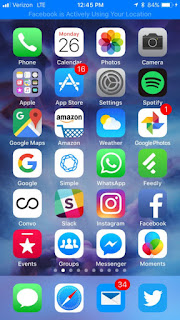If you have
a new iPhone, iPad or iPod touch with you, then you can rapidly sync up your
personal settings, preferences and iCloud Keychain passwords simply by holding
it near a different iOS device. This feature is called as Automatic Setup.
Document Scanning In Notes
The Notes
app currently has a Document Scanner facility that can automatically detect
when a photo of a document is taken. And then the Notes app robotically crops the
edges and removes tilts and glares. Plus you can fill in the blanks or sign it
with the Apple Pencil. Once you are done, then you can export it as a PDF or
document file.
Do Not Disturb While Driving
The Do Not
Disturb feature is being used for preventing notification noises while you are
sleeping. Apple improved the Do Not Disturb feature by providing an option so
that you do not get distracted while driving. When you start driving, your
iPhone will be able to sense that you are in the journey so it can prevent you
from being disturbed with phone calls, text messages, and notifications. People
that try to contact you while Do Not Disturb While Driving is activated will be
notified that you are not available right now.
Files App For iPad
iOS 11 is
carrying a new app to the iPad called Files. The Files app allows users to
search, browse and organize all of your cloud and locally stored files. This embrace
files stored in cloud services such as Apple iCloud Drive, Box, and Dropbox.
You can also bookmark your preferred files in a folder on the sidebar called
“Favorites.” And you can tag files in certain colors. These features make the
Files app on the iPad feel just like Finder on the Mac.
Indoor Maps /
Lane Guidance
One
of the greatest features coming to iOS 11 is Indoor Maps in the Maps app. With
this feature, you can view the indoor maps of n-numbers of shopping centers and
major airports. Now you can find which restaurants are beyond security at
airports and the stores that are on each level of the mall. One more
useful feature in the Maps app for iOS 11 is lane direction. Lane direction
helps prevent you from missing a turn or an exit by showing you the lane that
you should be in while driving. And the Maps app will show you the speed limit
of the road.
Live Photo
Editing Options
Apple
first introduced Live Photos in September 2015 with iOS 9. And now there are superior Live Photos editing features in iOS 11. The
new editing features allow you to trim the video loops. And you can select the photo
or mute the Live Photos loop sound.
New Control
Center
The
Control Center has been entirely redesigned in iOS 11. And now you can
customize it with different shortcuts and preferences. For instance, you can
add the ability to dim the lights, control Voice memos and place a shortcut for
Low Power Mode. And affecting 3D Touch to the Control Center presents
additional controls.
Send and
Receive Payments through Messages
In the App Store, there are a number of apps
available for you to send and receive payments like PayPal, and Google Wallet,.
Now you can add Apple Messages to the list of apps that you can use for sending
and receiving payments because iOS 11 comes with that option.
This feature is motorized by Apple Pay, which allows
you to send money instantly using the debit card, credit card or bank account
number you have saved in your account. Once you get paid, the money is stored
in Apple Pay Cash. For immediate usage in stores, apps, the web or to transfer
to your bank account.
Siri Offers
QuickType Improvements
As you type text messages, Siri will be capable
to detect the context and make suggestions. For instance, Siri will make
suggestions based on content you have viewed, the names of movies, your probable
time of arrival if you are traveling and an option to send/receive payment via
Apple Pay if you are talking about sending or receiving money.