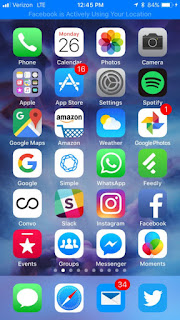Today’s
digital world is a challenging place to be in. Many, including me, will agree
to this fact. Almost 100% of the global job market is influenced by technology.
Employers these days have moved away from the routine copy book and clerical
type of recruitment process, to a more technology driven, online recruitment
process. However, all does not remain good as far as the hiring process goes.
A Job offer
- Everyone, in India or around the globe, would like to have a good job on hand and they struggle for that
- However, getting that good offer is as challenging as, spotting a black cat in sheer darkness, so to say!
- In today’s technology driven world, we accept a job offer, after getting a complete understanding about an organization’s standing, Organization culture and nature of work, place of work, compensation and growth prospects.
- What shocks me though is that many times, candidates who deserve a good offer and would be proud to have achieved that, also are still not certain of getting hold of it, despite being qualified and experienced.
- One of the main reasons, I foresee for this to happen is, that companies somewhere start entertaining candidates who already have an offer on hand
- This makes me feel completely demoralized and devastated.
Candidates with multiple offers
- I am a genuine job aspirant and have presented myself as a suitable candidate with lots of promise and ability
- I have attended the interview, but the decision on my selection, has been put on hold.
- The obvious reason, I can look forward to from the employer, is that they are going to take a look at some more candidates, which is fine.
- The employer hands over the job offer to a rock star candidate, only to shortly realize that they have other offers on hand and they are considering them too!
- Who is to be blamed for this un-ethical behaviour of the candidates?
- Somewhere the ecosystem has generated a cultural shift wherein candidates go ahead and accept such offers
- Time to panic for the companies, isn’t it!
- Obviously yes as there is a chain reaction to these sort of approaches from the candidates. Here’s how it effects.
How this affects?
- Candidates with offers already on hand, come with an intention to only collect the extra bit of information from the new company and then try to compare with the offer on hand, before coming to a decision.
- If companies continue to entertain such candidates, then not only will they lose out on those candidates, decisions about whom, they have put on hold, but at the same time, won’t find any favour with the rejected candidates again, should there be a need to approach them again.
- It will not be a big surprise that these candidates, who reject one companies offer, may not resort to the same action, in the next company.
- In such a case the other companies too stand to lose similarly, as the first organization, which the candidate had visited.
- This unethical behaviour, on the part of the candidate, has a drastic effect on the chances of other potentially genuine candidates, who have come in search of similar opportunities.
- By keeping this critical information in hiding, the employee wastes his and the employer’s time, without a complete knowledge of the employer.
Time to open your eyes and come out in support of true talent
- Though I don’t think it is entirely wrong on a candidate’s part to let the employer know that he has interviewed with other companies, I feel it is a very bad process, to use an existing job offer, to get another one.
- From the candidate’s part, why does he not decide, beforehand, where he should be applying and where not?
- The hiring company can find out during the very first interview itself whether the candidate has either applied elsewhere and has a job offer on hand or there could be instances , where he has already attended the interview in the current organization itself, for a different position and has been promised, better benefits
- For this, the hiring authorities of an organization can come out with an evaluation checklist, which also covers a point on offers already on hand or whether interviewed with multiple organizations or the current organization, for different positions.
- This way the companies can save their time and choose those who genuinely deserve a job, rather than an uncertain candidate, who has no guarantee of continuing.
- Why entertain candidates, already with an offer on hand, and leave the other applicants hanging for months, after having promised a feedback within days.
- An employee would help the hiring management immensely, if he is clear on his decisions, before accepting an offer and not resorting to any sort of double standards.
- Refusing an offerafter acceptance will damage the reputation of the company and everyone involved in the recruitment process.
- On the other hand, the candidate’s aspirations would get a big blow as there is a chance of him blacklisted by the organization and may not be able to try elsewhere again.
- Un-ethical candidates can do well by not allowing themselves to land in such a situation.
- From an employer’s point of view, it would be wise, not to entertain candidates with other offers on hand, by asking them to go ahead and pursue the opportunity on hand.
- Its high time companies raise above their level and start thinking about their decision to hire a candidate with multiple offers in hand, can affect other businesses to.
- It’s time transparency and consciousness prevails. Else, the companies will be poorer by the day, at the loss of every budding talent, in their neighbourhood.
As I close this
article, which I am sure would have got you thinking on this subject, I would
also say that there is a silver lining in every cloud. I would take this
opportunity to introduce DeveloperOnRent, an organization full of promise,
which along with embracing technology demonstrates professionalism and integrity
in its candidate selection process. Developer on Rent recognizes true talent
and gives them the forum to shine. Hence would recommend the readers to visit
DeveloperOnRent , where success meets opportunities.
Original Source of the article is DeveloperOnRent